This device allows you to control many devices, apps and other services by clicking a Flick button. As you can see in the video, it is waterproof and can be placed anywhere. On the other hand, you can only interact with it by clicking its top part, hence it must be placed somewhere reachable.
Not only do Flic buttons can control devices connected to Internet or via Bluetooth, but also, in combination with a Flic Hub, can control IR devices like old TVs, A/C, etc.
Cost: $34.99

This is a screenshot of the landing page of Flic, at first glance it is hard to tell which of the objects that can be seen in the picture is the actual device. You have to scroll the webpage to see the link to show the video where it is explained how the button works. In any part of the webpage it is shown how the user interacts with a Flic button.
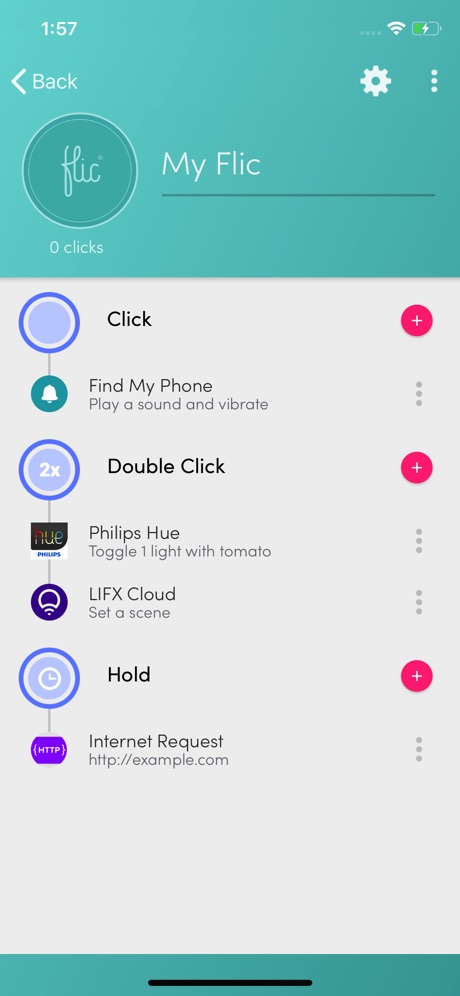
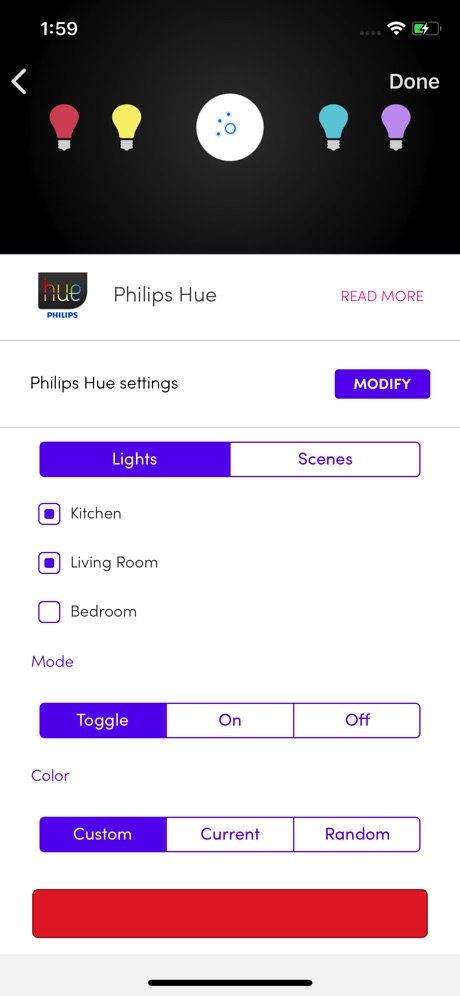
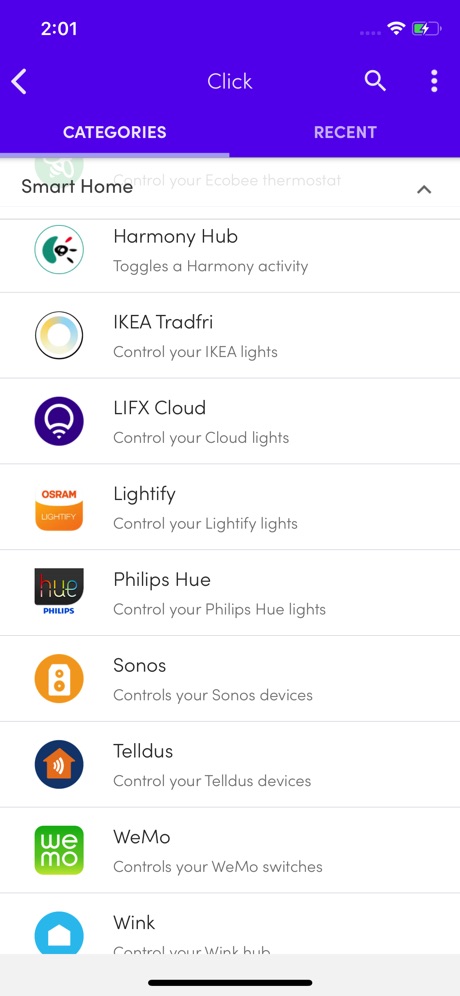

Here we can find a second example of the app that a user sees. The first screen are all the devices that a user has. The second is a specific flic device, and the many things that you can do with it. The third are a series of categories to chose from when installing a new device. Finally we have a screen of the different flic and the name they were given. In this case, they were named after the places where they are.
This device turns surfaces into smart interfaces that allow you to control IoT devices. Since it can identify gestures, this device gives a more precise way of controlling some parameters of other IoT devices. It also turns a complete surface into an interface. But because of how it is installed, it has to be over the surface you want to use, so it may obstruct other uses of that surface.
Uses advanced Sonar technology to identify gestures. This allows it to track the movement of a finger to control smart devices. A disadvantage of this technology is that some loud noises could make it fail.
Cost: $69

This screenshot shows the landing page of Welle. You can see a picture of the device and the link button to buy it. As you scroll, you can see more information about the technology it uses, some application it has and some images that shows how users interact with it. As the product idetifies gestures done with fingertips, maybe a video show that interaction would call the attention of a user.


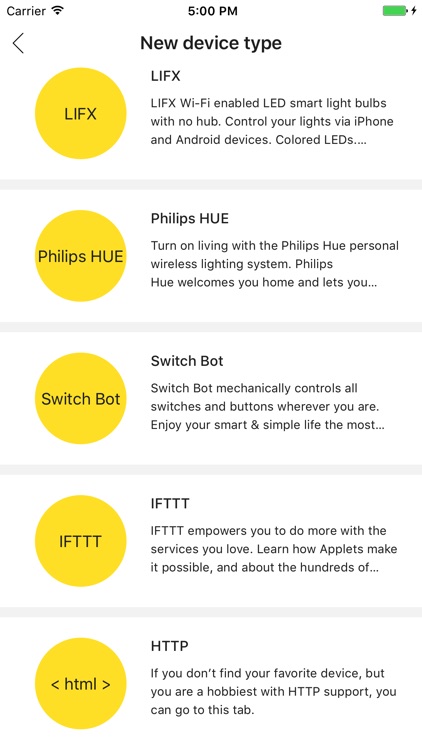
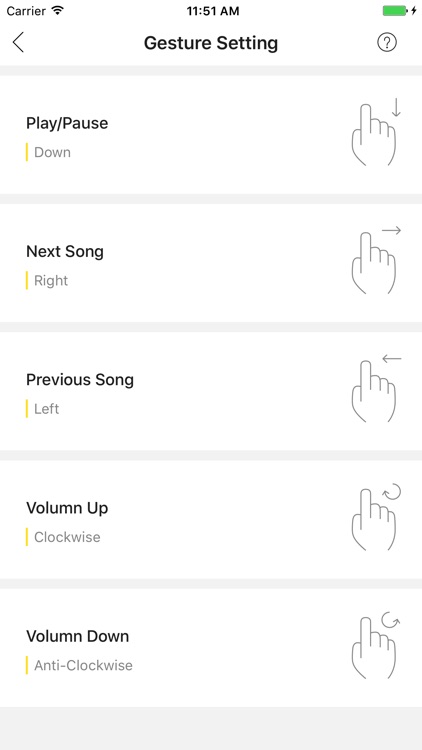
The following screenshots, show how a user would interact with the page. The first is just a look at how the start page looks like, the second one are the devices that you own, the third is allows you to add a new device and finally the are the gestures that the user has chosen for the each action they want to do.